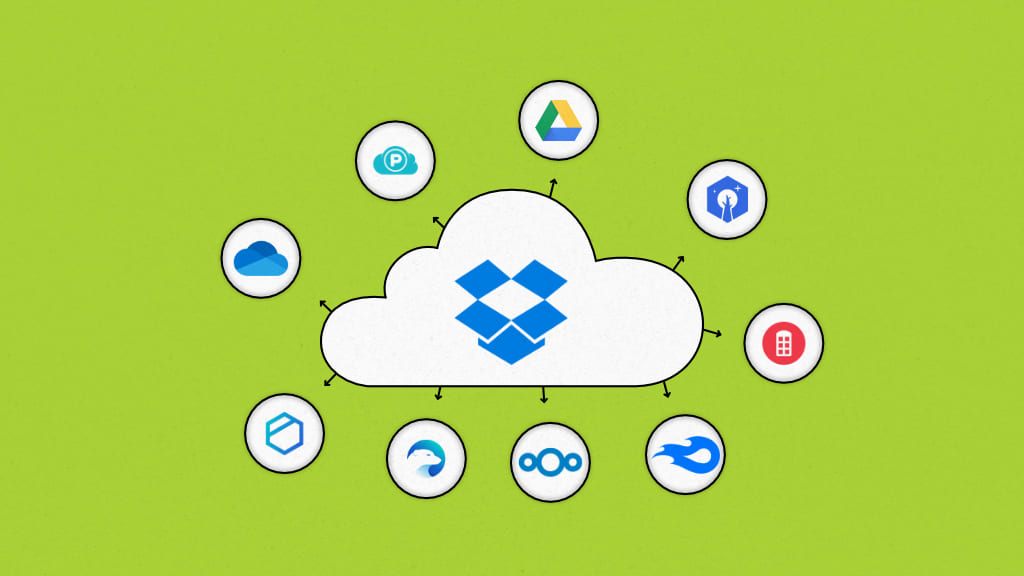There are times when you might be looking for alternatives to Dropbox for various reasons. Whether it’s for better security, more storage space, or simply a different user interface, there are plenty of options out there. Let’s dive into some of the best alternatives for Dropbox that you should consider for secure backup and syncing.
Google Drive: A Cloud Giant
One of the most popular alternatives for Dropbox is Google Drive. It’s not just a cloud storage service; it’s a suite of productivity tools. With Google Drive, you get access to Google Docs, Sheets, and Slides, which allow for real-time collaboration. This is perfect for teams working on projects together. The interface is clean and intuitive, making it easy for new users to navigate. Google Drive also offers 15GB of free storage, which is shared across Google services, so you can use it for Gmail and Google Photos as well.
The security features of Google Drive are robust, with two-factor authentication and the ability to set permissions for shared files. It’s a great option if you’re already invested in the Google ecosystem. Plus, with the ability to sync files across devices, you can access your documents from anywhere.
Microsoft OneDrive: Seamless Integration with Office
For those who are deeply embedded in the Microsoft ecosystem, OneDrive is a natural alternative for Dropbox. It integrates seamlessly with Office 365, allowing you to work on documents directly from the cloud. OneDrive also offers 5GB of free storage, which is more than enough for casual users.
The syncing capabilities of OneDrive are top-notch, ensuring that your files are always up-to-date across all your devices. Security is a priority, with features like ransomware detection and personal vault for sensitive files. OneDrive is a solid choice for both personal and professional use, especially if you’re already using Microsoft Office.
Box: Security-Focused Storage
If security is your top concern, Box might be the alternative for Dropbox you’re looking for. Box is designed with businesses in mind, offering a range of security features that are hard to find elsewhere. From activity logging to strict access controls, Box ensures that your files are protected.
Box also offers a generous amount of storage and the ability to collaborate on files in real-time. It’s a bit more expensive than some other options, but if you’re looking for enterprise-level security, it’s worth the investment. The user interface is clean and straightforward, making it easy to navigate and manage your files.
pCloud: Unlimited Storage for a Price
Looking for unlimited storage? pCloud might be the alternative for Dropbox that you need. For a monthly fee, pCloud offers unlimited storage, which is a huge selling point for users with large amounts of data to store. It also has a unique feature where you can earn more storage by completing certain tasks or referring friends.
pCloud’s security is on par with the best, offering zero-knowledge encryption and a secure password manager. The user interface is modern and user-friendly, making it a great option for those who want a balance between storage capacity and ease of use.
Sync.com: Privacy-Focused Syncing
If privacy is your primary concern, Sync.com is an alternative for Dropbox that takes user privacy seriously. With end-to-end encryption, your files are encrypted before they leave your device, ensuring that only you can access them.
Sync.com also offers a generous amount of storage and the ability to share files securely with others. The user interface is clean and easy to use, and the service is designed to be as transparent as possible about how your data is handled. It’s a great option for those who value privacy above all else.
MEGA: High Storage and Strong Encryption
MEGA stands out with its high storage capacity and strong encryption. Offering up to 50GB of free storage, MEGA is a generous alternative for Dropbox. It uses client-side encryption, meaning your files are encrypted before they’re uploaded, ensuring that only you have the decryption keys.
The user interface is a bit more complex than some other options, but it’s still manageable. MEGA is a good choice if you’re looking for a secure and high-capacity storage solution.
SpiderOak One Backup: Privacy and Security
SpiderOak One Backup is another alternative for Dropbox that focuses on privacy and security. It uses a unique approach to encryption, ensuring that your data is protected at all times. SpiderOak is a bit more expensive than some other options, but it’s a solid choice for those who prioritize security.
The user interface is clean and straightforward, and the service offers a range of features, including automatic backups and file sharing. SpiderOak is a good option for those who want a secure and reliable backup solution.
Conclusion
There are plenty of alternatives for Dropbox out there, each with its own unique features and benefits. Whether you’re looking for more storage, better security, or just a change of pace, there’s an alternative that’s perfect for you. From Google Drive to MEGA, each of these services offers something different, so take the time to explore and find the one that fits your needs best. Remember, when it comes to file sharing and storage, the right alternative for Dropbox can make all the difference.